Learn how to build an AI analytics dashboard in minutes without code, using real examples, step-by-step setup, and a tool designed for fast deployment.

Ka Ling Wu
Co-Founder & CEO, Upsolve AI
Nov 14, 2025
10 min

Creating an analytics dashboard has traditionally been a slow, technical process. Teams needed to clean data manually, configure charts, maintain queries, and continuously update reports just to keep insights accurate.
That model no longer fits how modern teams work.
AI-powered analytics dashboards are changing how dashboards are built and used by automating data preparation, visualization, and updates. Instead of spending days assembling reports, teams can now build interactive dashboards in minutes, often without writing code or relying on data specialists.
This shift is not just about speed. AI dashboards help teams focus on interpreting data rather than setting it up, making analytics more accessible to product, marketing, finance, and operations teams.
In this guide, we’ll explain how AI dashboards work, how they differ from traditional dashboards, and how you can build an analytics dashboard quickly using no-code tools. We’ll also walk through a practical example to show how the process works in real-world scenarios.
What Is an AI Dashboard and How Does It Work?
An AI dashboard offers advanced data visualization that automatically collects, organizes, and visualizes data, making it easier for users to understand key metrics and make data-driven decisions.
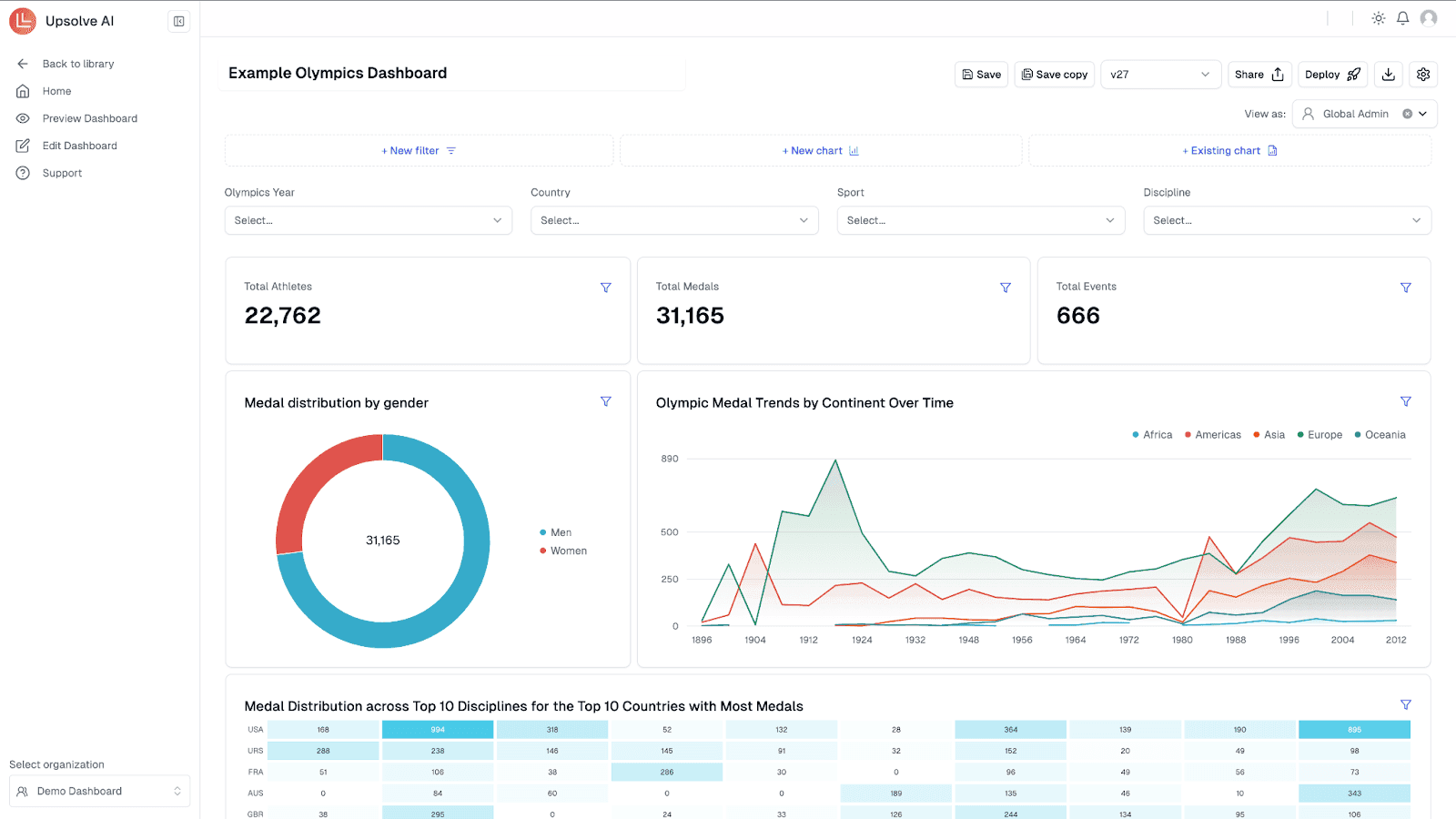
Unlike traditional dashboards, which often require manual setup, ongoing maintenance, and frequent updates, AI dashboards rely on algorithms to process data continuously and surface insights in near real time. This reduces the need for constant user input or manual report creation.
At a foundational level, an AI dashboard connects to multiple data sources, such as sales systems, marketing platforms, or customer behavior data. It then processes that information using machine learning models to structure the data, detect patterns, and determine which metrics are most relevant.
The dashboard presents this information through clear visual formats like charts, tables, and graphs, designed to highlight trends, anomalies, and key performance indicators. Instead of reviewing raw data, users can quickly see what is changing and where attention is needed.
By automating data preparation and visualization, AI dashboards allow teams to generate useful analytics views in minutes and focus more on interpretation and decision-making rather than report setup.
Key Benefits of AI Dashboards
One of the main reasons AI dashboards are gaining popularity is that they simplify the entire data analysis process.
Here are some of the key benefits:
Automated Reports with Minimal Manual Effort: An AI dashboard gathers and processes data automatically. This means you don’t need to spend hours setting up reports or adjusting charts manually, instead, the dashboard does the work for you.
Real-Time Dashboards for Up-to-Date Insights: With data updating as soon as it becomes available, you always have the latest information at your fingertips. This real-time approach helps you make informed decisions quickly.
Data-Driven Insights that Highlight Trends Automatically: Instead of sorting through raw data, the dashboard analyzes your information and highlights key trends and patterns. This makes spotting opportunities or potential issues much easier.
No-Code Dashboard Creation for Non-Technical Users: Even without a technical background, you can create and customize your dashboard effortlessly. The user-friendly design ensures that anyone can set up a dashboard that meets their specific needs.
These benefits make AI dashboards a powerful tool for any business, simplifying the process of turning data into actionable visual format.
Dashboard vs Report: 5 Key Differences To Know
Step-by-Step Guide: How to Build an AI Dashboard in Minutes
Building an AI dashboard typically follows a simple workflow, regardless of the tool you use. Most platforms combine data connections, automated analysis, and visual components to help teams create dashboards quickly using prompts or drag-and-drop interfaces, without requiring coding skills.
There are several tools that support this approach, each designed for different use cases and team needs. Some focus on advanced visualization, while others prioritize speed, automation, or ease of embedding.
Below are three commonly used tools that illustrate these differences:
Upsolve AI: A no-code platform focused on quickly building and embedding analytics dashboards using automated data modeling and prompts.
Tableau: A widely used data visualization tool designed for interactive dashboards and analysis across multiple data sources. Read the full Tableau review here.
Power BI: A business intelligence platform from Microsoft that supports reporting, dashboards, and integrations with the Microsoft ecosystem.
Looker vs Power BI: Which is Best?
To show how this workflow looks in practice, the steps below use Upsolve AI as an example.
Step 1: Initial Setup
Start by signing in to your Upsolve AI account.
Once you’re logged in, you’ll land on a blank canvas, and from this point, you can start building the dashboard.
This workspace lets you design and organize your dashboard based on your data needs.
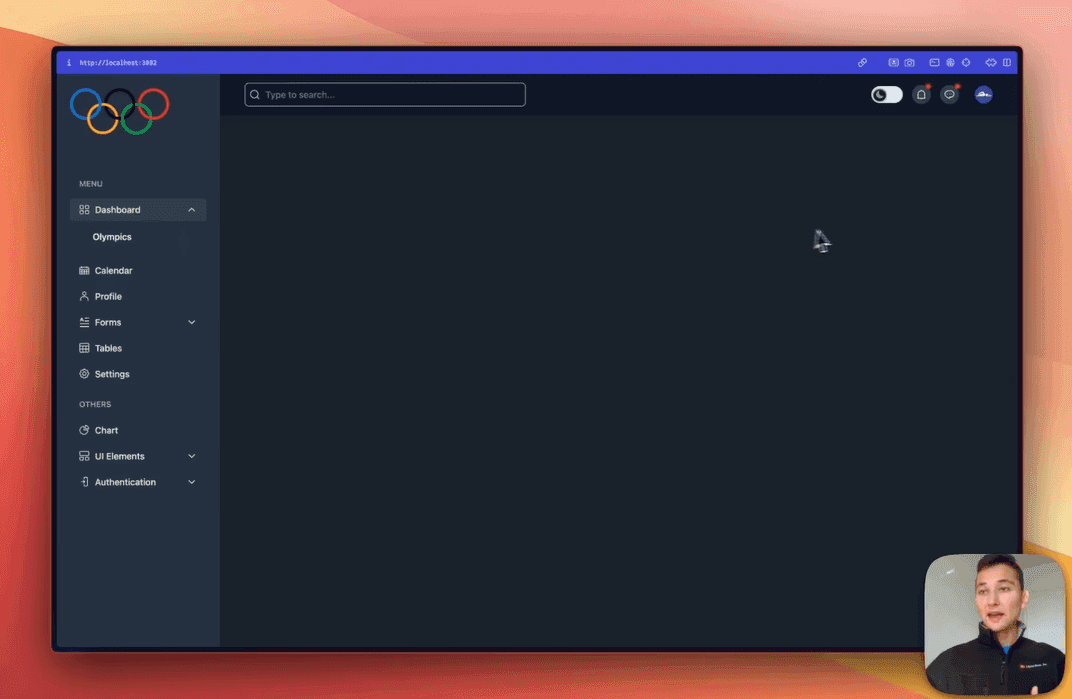
Step 2: Connect Your Data Source
Next, you need to connect your data sources. Upsolve AI supports multiple sources, including databases like PostgreSQL and cloud-based data platforms.
Once connected, you can pull in datasets for analysis.
For example, if you’re tracking sales data, you can link your e-commerce data to visualize revenue, orders, and trends in seconds.
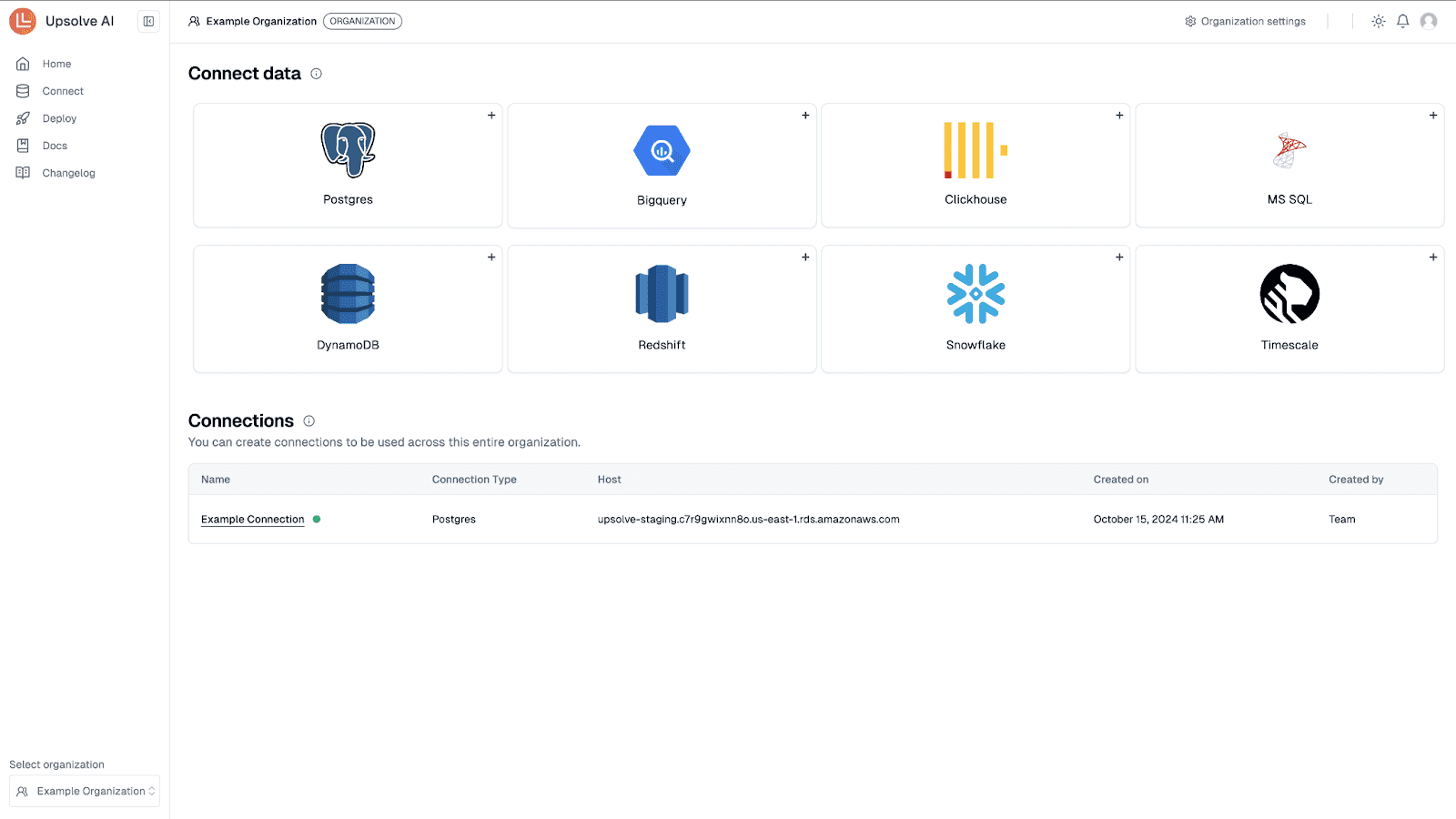
Step 3: Create Charts
Now, you can use Upsolve AI features to start creating charts and visuals of your data.
It offers various chart types like bar, line, pie, area charts, and more to help you visualize data effectively. You can also customize each chart to fit your needs and ensure your insights are easy to understand.
For example, if you’re tracking marketing performance, create a line chart showing website traffic over time, helping you identify spikes or dips instantly.
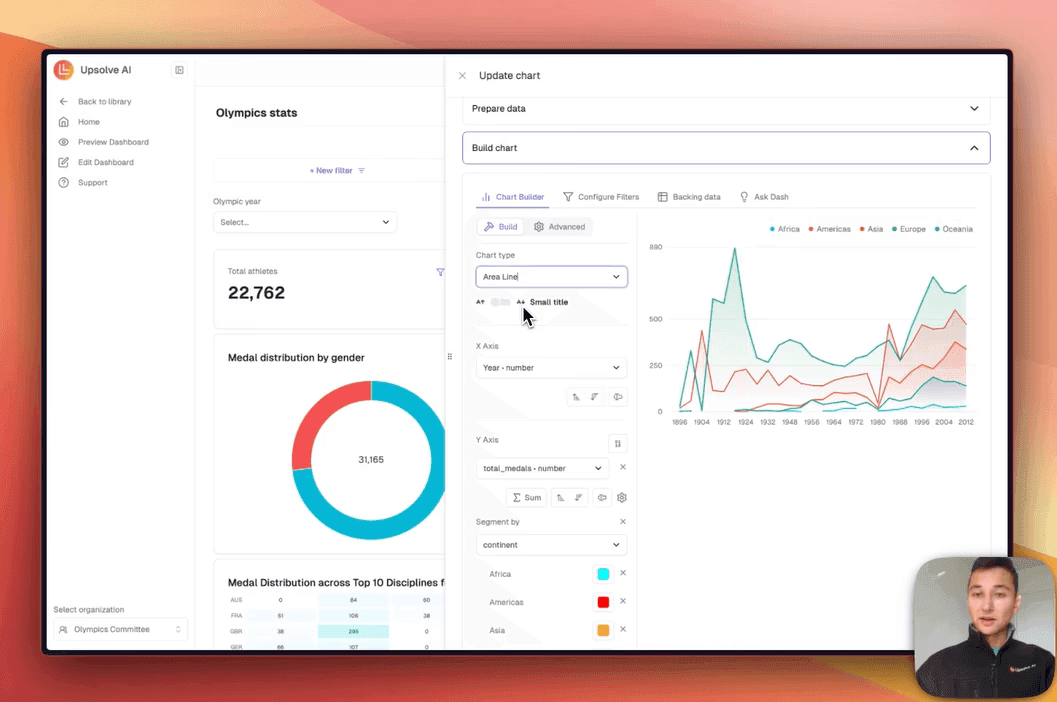
Step 4: Verify User-Specific Data
The next crucial thing is to make sure users only see data relevant to them.
For that Upsolve AI automatically handles user permissions, ensuring each person accessing the dashboard gets tailored data.
If you’re managing a sales team, a sales manager might see data for the whole team, while individual reps only see their performance metrics.
The platform supports role-based access controls to help manage data visibility as usage scales.
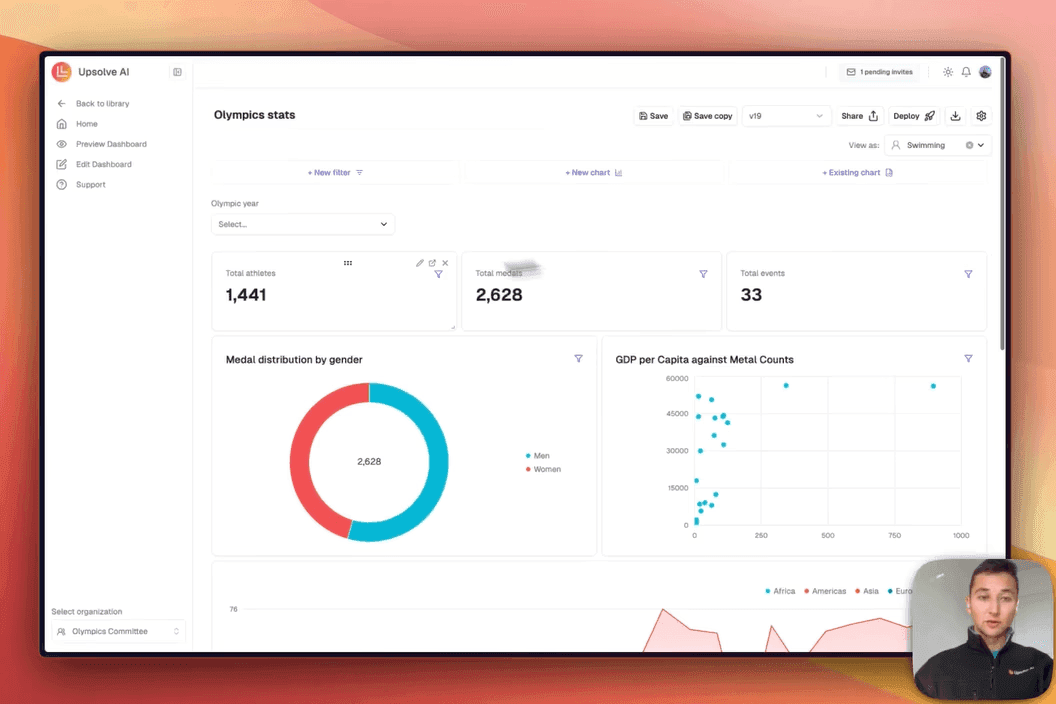
Step 5: Deploy Your Dashboard
Once your dashboard is ready, it’s time to deploy!
With Upsolve AI, the dashboard can be integrated into a website or application using a React component.
This allows the dashboard to align with the existing application layout.
Filters and automation features can be applied to support ongoing analysis as data updates.
After deployment, the dashboard becomes available for use within the application.
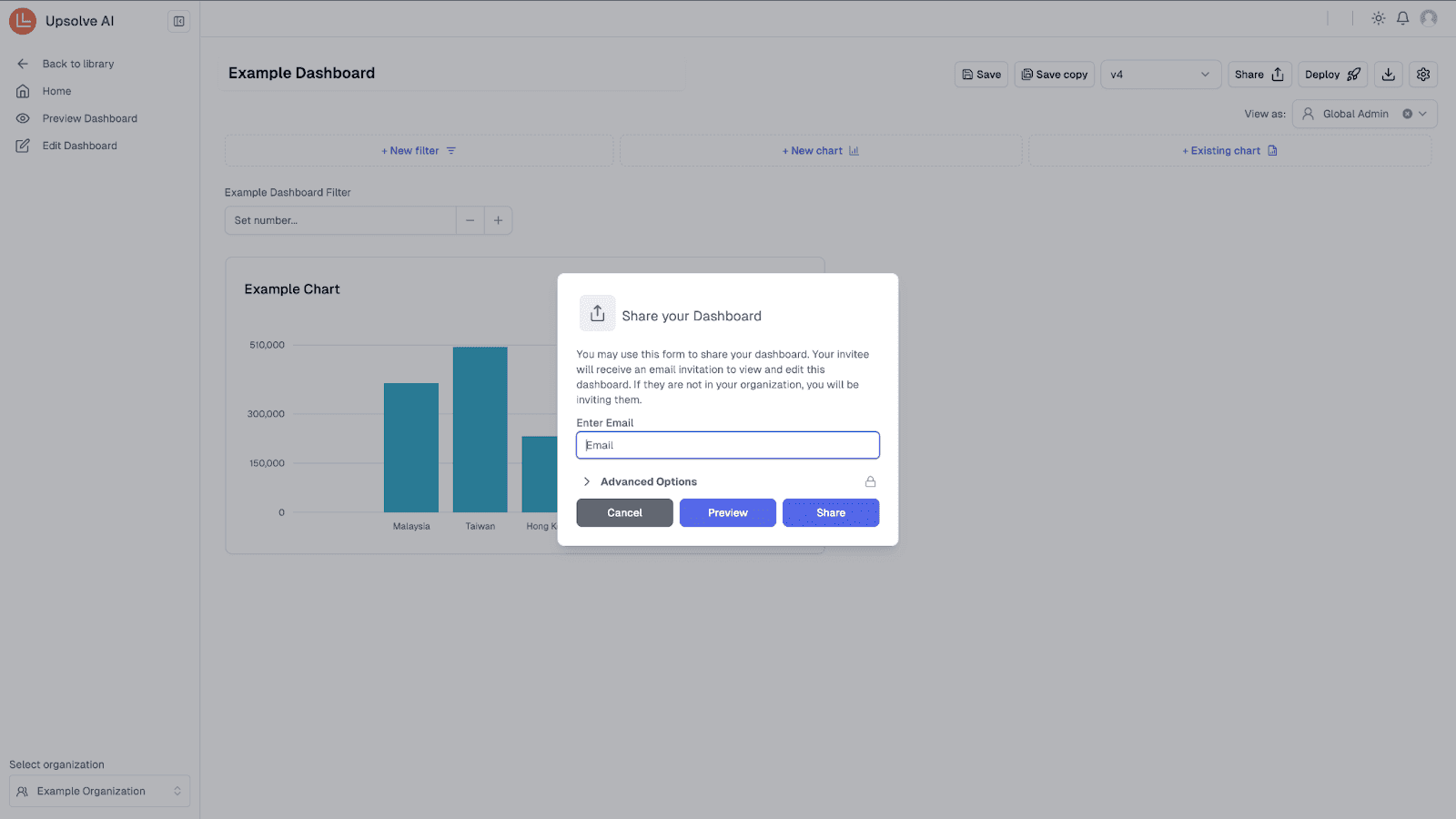
By following these steps, tools like Upsolve AI make it possible to build and deploy AI dashboards without requiring custom development.
Real-World Use Cases of AI Dashboards
AI dashboards are transforming industries by providing quick data insights and real-time analytics.
Here are some key sectors leveraging AI dashboards for smarter decision-making:
E-commerce & Retail: Businesses track sales trends, monitor customer behavior, and optimize inventory with AI dashboards, ensuring they meet demand without overstocking.
Healthcare: Hospitals use AI dashboards to analyze patient data, predict disease trends, and enhance treatment plans, leading to improved healthcare management.
Finance & Banking: AI-powered dashboards detect fraudulent transactions, monitor market trends, and provide financial forecasting for better investment decisions.
Manufacturing: Companies analyze production efficiency, predict machine failures, and optimize supply chains to reduce downtime and increase productivity.
Marketing & Advertising: Marketers track campaign performance, customer engagement, and ROI in real time, allowing for quick strategy adjustments.
Real Example: How PAXAFE Improved Supply Chain Visibility with Upsolve AI
PAXAFE, a leader in supply chain analytics, needed a better way to provide real-time insights to its customers.
Their existing system was slow and lacked the customization needed for complex logistics operations.
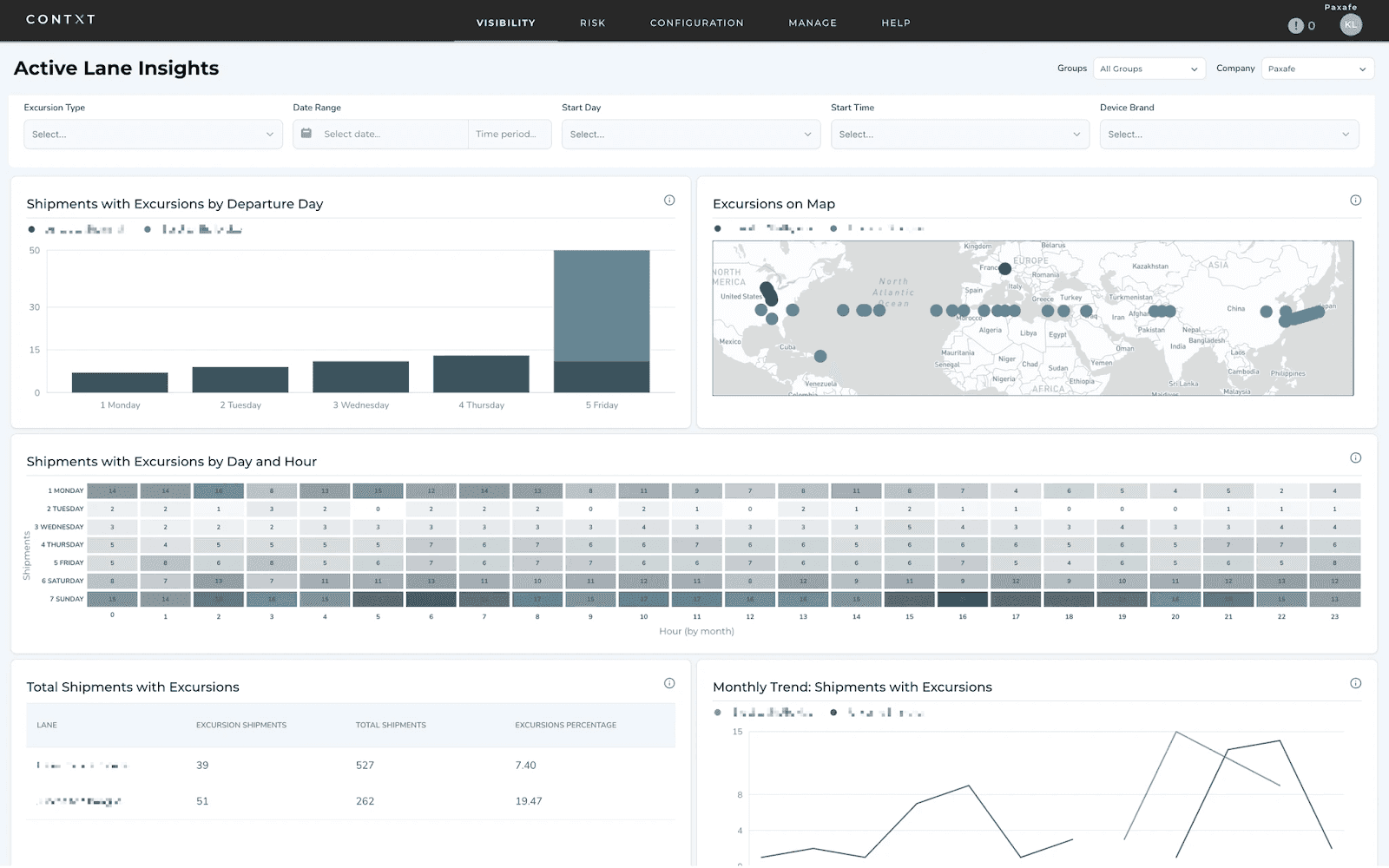
By integrating Upsolve AI, PAXAFE built interactive dashboards that improved shipment tracking and predictive risk analysis.
These dashboards allowed users to monitor critical logistics data, reducing risk exposure and operational inefficiencies. Within 1.5 weeks, PAXAFE launched its first AI-powered dashboard, cutting resource costs by 20-35%.
Want to see more success stories?
Why Teams Use Upsolve AI for AI Dashboards
Upsolve AI is an AI-powered dashboard platform designed for teams that want to build and embed analytics dashboards without custom development. It focuses on automating data preparation, visualization, and deployment for customer-facing analytics use cases.
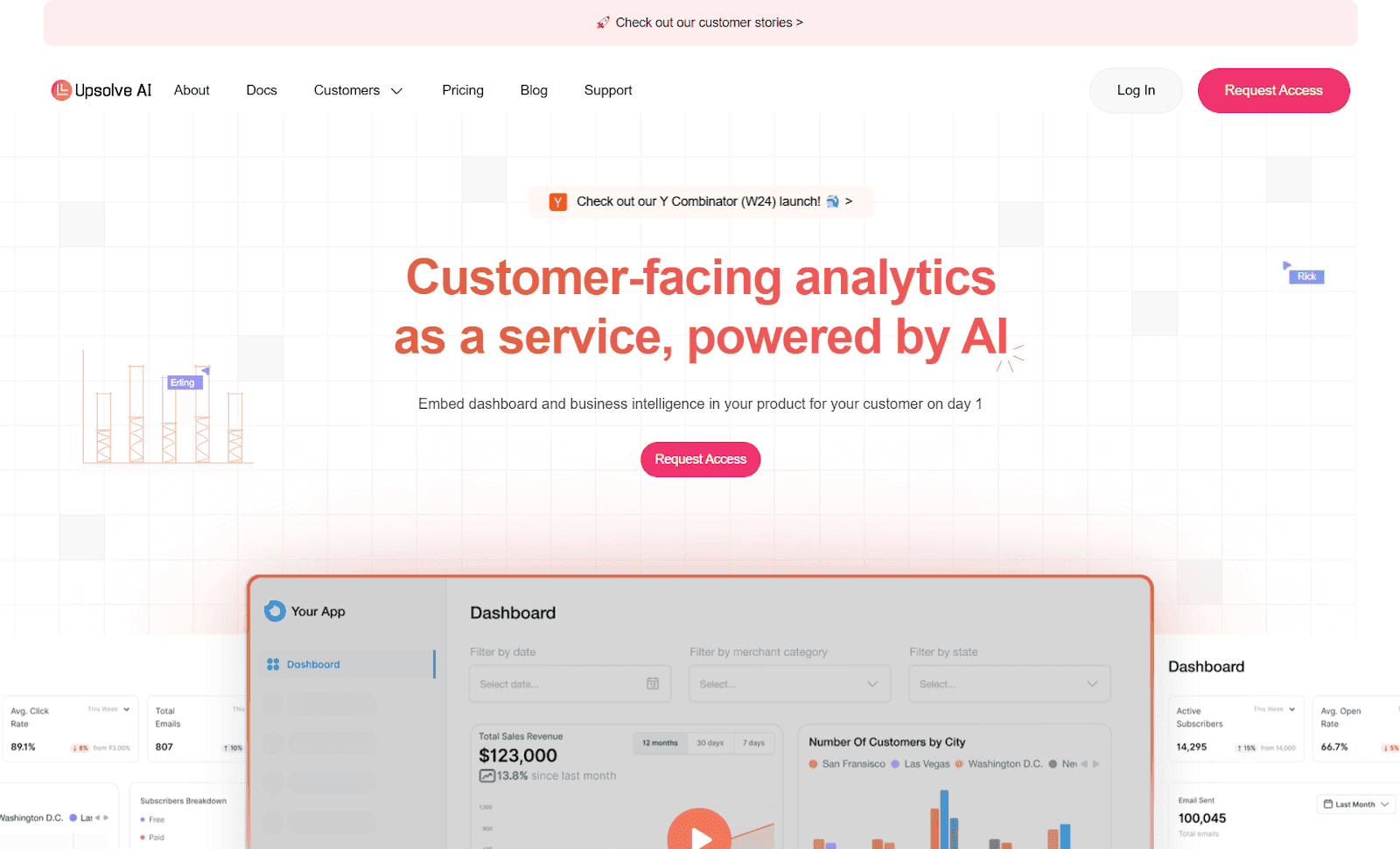
The platform supports features such as embedded dashboards, embedded business intelligence, and live data integration, allowing teams to surface analytics directly within their existing products and workflows. This approach is commonly used by SaaS and data-driven companies that need analytics to be accessible inside their applications rather than in standalone tools.
Upsolve AI Pricing Plans
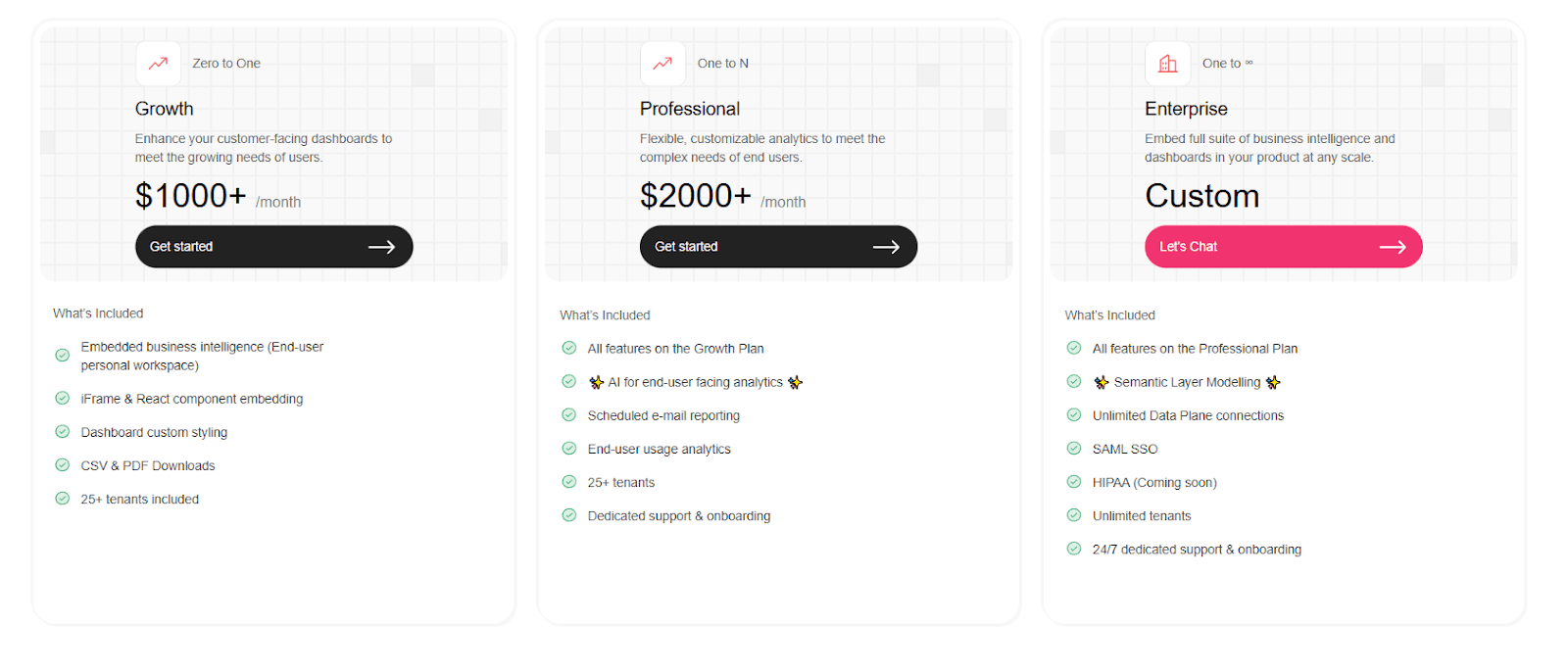
Upsolve AI offers transparent pricing designed to support different stages of growth:
Launch Plan: At $1000 per month, this plan is ideal for early-stage startups aiming to integrate dashboards quickly. It includes three embedded dashboard templates and supports up to 50 tenants.
Growth Plan: Priced at $2,000 per month, this plan caters to growing businesses requiring enhanced dashboard capabilities. It encompasses all features of the Launch Plan, with additional benefits like custom styling and React component embedding.
Enterprise Plan: For large enterprises with advanced needs, this customizable plan offers unlimited dashboard templates and tenants, along with features like on-premise deployment and 24/7 dedicated support. Pricing is tailored based on specific requirements.
Best Practices for Optimizing AI Dashboards
Building an AI dashboard is just the first step, but optimizing it is where the real value begins.
To ensure your dashboard delivers clear, actionable insights, here are some essential best practices to follow:
Best Practices | Why It Matters | How to Apply It |
Prioritize Clarity and Focus | A cluttered dashboard leads to confusion. | Display only key metrics aligned with business goals. |
Leverage Real-Time Data | Instant insights enable faster, data-driven decisions. | Use AI-driven tools that refresh data automatically. |
Choose the Right Visuals | Poor visualization makes data harder to interpret. | Use bar charts for comparisons, line graphs for trends. |
Empower Users with Interactive Filters | Different users need different insights. | Allow filtering by department, time period, or metric. |
Optimize for Performance and Speed | Slow dashboards reduce productivity. | Optimize data sources and reduce unnecessary queries. |
Secure Data with User-Based Controls | Not everyone should access all data. | Set role-based permissions to limit access. |
Applying these principles helps dashboards remain clear, scalable, and useful as data volume and user needs grow.
How to Build Store Performance Dashboard [Including 5 Examples]
Conclusion
AI dashboards are becoming a practical part of how teams work with data, especially as analytics needs grow beyond static reports and manual workflows. By automating data preparation, visualization, and updates, they help teams spend less time building dashboards and more time interpreting results.
Compared to traditional dashboards, AI-driven approaches reduce setup overhead and make analytics more accessible across roles, from product and marketing to finance and operations. The real value comes from choosing an approach that fits how data is used in practice, including scale, access control, and integration requirements.
As AI dashboards continue to evolve, the focus is shifting from simply displaying data to enabling faster, more informed decision-making across organizations.
FAQs About AI Dashboards
Here are some frequently asked questions about AI dashboards to help you clarify specific doubts and quickly start using AI dashboards.
1. What is an AI dashboard, and how does it differ from a traditional one?
An AI dashboard is a highly dynamic, fully automated tool that aggregates, processes, and visualizes data. Unlike traditional dashboards, it minimizes manual updates by delivering instantaneous insights and adaptive analytics.
2. Do I need coding skills to build an AI dashboard?
Many AI dashboard tools offer no-code or low-code options, allowing users to create dashboards without writing custom code.
3. Can I integrate my existing data sources with AI dashboards?
Yes, you can integrate your existing data sources with AI dashboards seamlessly. They support various connections including databases, CRMs, and APIs, ensuring your data remains fully unified and easily accessible.
4. Are AI dashboards secure?
AI dashboards follow strict security protocols with robust encryption and comprehensive access controls. They protect your data by meeting industry standards, ensuring secure storage and strict confidentiality for every business.
5. How long does it take to build an AI dashboard?
Setup time depends on the tool and data complexity, but dashboards can often be created relatively quickly once data sources are connected and basic configurations are in place.

Try Upsolve for Embedded Dashboards & AI Insights
Embed dashboards and AI insights directly into your product, with no heavy engineering required.
Fast setup
Built for SaaS products
30‑day free trial







