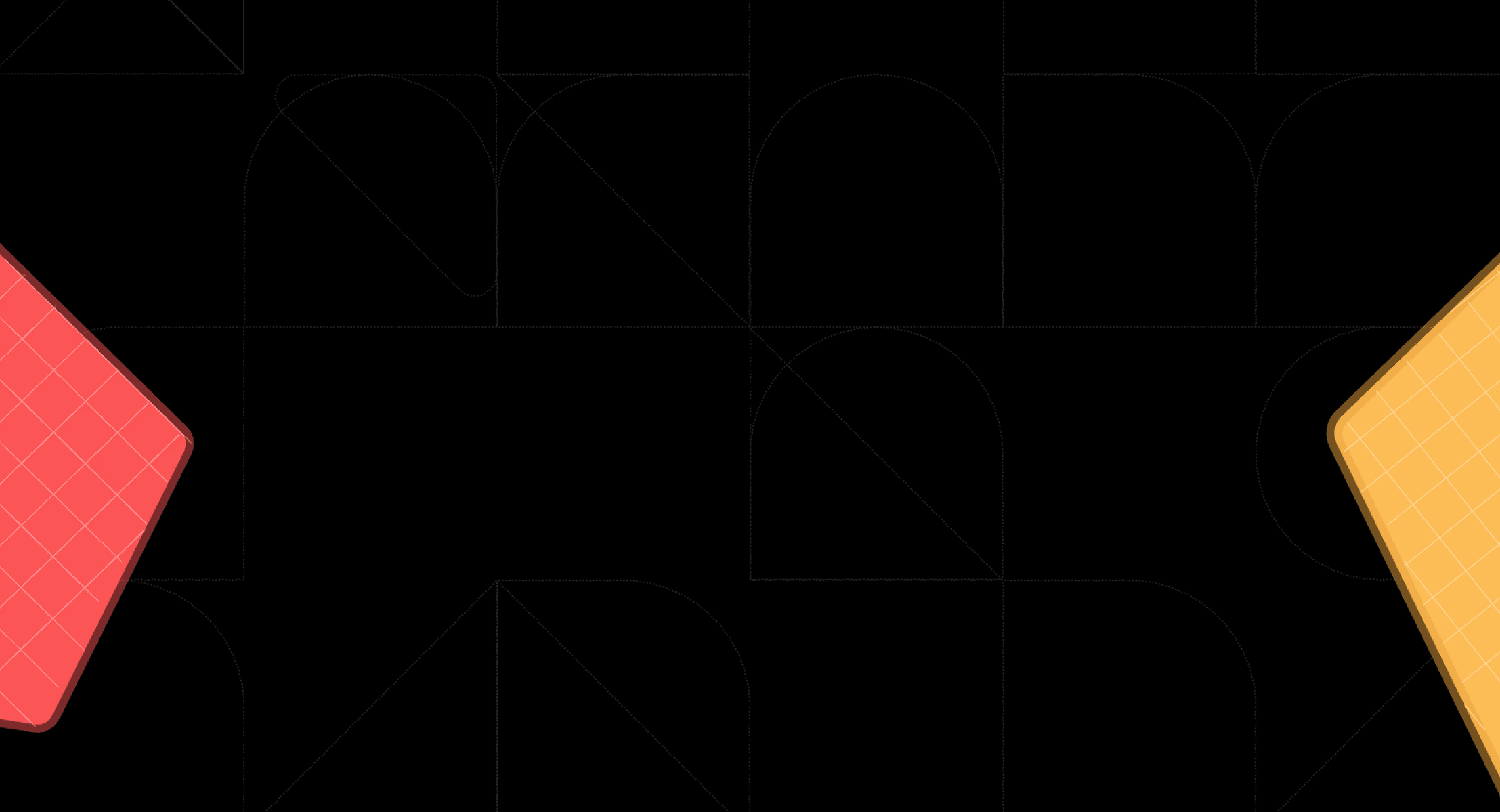Back
We Analyzed 100+ ThoughtSpot Reviews: Here's What You Need To Know
Nov 26, 2025

Ka Ling Wu
Co-Founder & CEO, Upsolve AI
If you’re trying to analyze data faster without coding, you’ve probably come across ThoughtSpot.
It’s a search-driven analytics platform that uses AI to generate insights, build dashboards, and provide reporting for business intelligence teams.
But is ThoughtSpot really the best choice?
In this blog, we’ll break down everything you need to know about ThoughtSpot: features, pros and cons, pricing, real user feedback, and alternatives.
By the end, you’ll know whether ThoughtSpot fits your analytics workflow, or if another tool is better.
Key ThoughtSpot Review Takeaway
|
What is ThoughtSpot and How Does It Work?
ThoughtSpot is an Agentic Analytics Platform, that combines AI agents, live data, and embedded insights to help anyone ask natural-language questions and instantly get governed, explainable answers within their daily workflows.
At its core, ThoughtSpot combines:
AI-driven search & insights through Spotter, its intelligent assistant that delivers real-time recommendations and anomaly detection.
Self-service analytics, allowing users to query data in plain English and build interactive dashboards in minutes.
Embedded analytics, enabling teams to integrate live dashboards directly into apps and workflows.
A trusted metrics layer that ensures consistent, governed data across the organization.
How ThoughtSpot Works
Instead of writing queries or relying on analysts, users can simply type questions like “What were sales trends by region last quarter?” and get instant, visualized answers.
Here’s how it works step-by-step:
Connect your data – ThoughtSpot integrates with major cloud warehouses such as Snowflake, BigQuery, Redshift, Databricks, and others, ensuring live, governed access to enterprise data.
Search and explore – Using AI-driven search, users type questions in plain English, and ThoughtSpot’s engine translates them into optimized queries.
AI-powered insights – The built-in AI assistant, Spotter, detects patterns, anomalies, and emerging trends automatically.
Visualize and share – Results can be converted into interactive charts or dashboards and shared across teams for collaborative decision-making.
Deploy anywhere – Whether in the cloud, hybrid, or on-prem, ThoughtSpot adapts to enterprise environments with strong governance and compliance controls.
If you’re exploring other options for better scalability or simpler workflows, check out our detailed guide on ThoughtSpot Alternatives.
Key Features of Thoughtspot
ThoughtSpot uses AI-driven search and natural language queries to deliver instant insights from cloud and enterprise data.
Natural Language & Agentic AI enables context-aware, explainable insights that turn user queries into precise analytical outputs.
Liveboards deliver interactive, real-time dashboards where users can drill and pivot data without prebuilt reports.
AI-Augmented Insights automatically detects anomalies and emerging patterns, reducing dependency on manual analysis.
Embedded Analytics lets organizations integrate insights directly into SaaS apps or business workflows with full interactivity.
Analyst Studio equips data teams with SQL, Python, and semantic modeling to extend self-service analytics with governed precision.
Semantic Model ensures metric consistency and compliance through a centralized query layer across all data sources.
Adaptive AI continuously learns from user behavior to refine recommendations and highlight the most relevant insights.
ThoughtSpot Pros and Cons
Before deciding whether ThoughtSpot is the right analytics platform for your team, here’s an objective breakdown of its key strengths and limitations based on real user feedback and product capabilities.
Pros
Uses AI to surface key insights, patterns, and anomalies automatically.
Connects seamlessly with both cloud and on-premise data systems.
Highlights emerging trends and outliers without requiring manual exploration.
Cons
Enterprise plans and advanced features are expensive for smaller teams.
The pivot-table chart type supports a maximum of 100,000 rows, beyond which visualization is not possible.
Within TML-based joins, users cannot reverse the join direction or modify joins from the destination table’s TML file.
A “View” object cannot use Parameters, and views are constrained to no more than 10 million rows and 50 columns for best performance.
What Users Like About ThoughtSpot
Across 100+ reviews, here’s what people appreciated most:
Users like AI-powered tools such as Spotter and Sage make searching data simple, visualize insights instantly, and deliver real-time alerts when metrics change.

Users appreciate accurate and actionable analytics that come from a trusted single source of truth, helping them make better business decisions.

Users frequently mention the ability to integrate multiple data sources, which enables comprehensive dashboards and reports that support strategic improvements.

Common Issues ThoughtSpot Users Faced
Despite its strong capabilities, ThoughtSpot has a few limitations frequently mentioned by users, including:
Natural language search can be non-intuitive, and some formulas or metrics require external tools like dbt to work correctly.

Users disliked that complex issues take longer to resolve and often require engineering support despite responsive customer service.

You may come across the issue of limited data sourcing flexibility, fewer relevant integrations, and limited visualization customization.

ThoughtSpot Pricing Overview
ThoughtSpot follows a usage-based pricing model tailored to each organization’s data scale, with flexible plans that align cost to platform adoption and analytics needs.
Here are the pricing plans of Thoughtspot:
Essentials: $25/user/month (billed annually) for small teams, includes interactive dashboards and up to 25M rows of data.
Pro: $50/user/month (billed annually) for growing teams, adds AI Spotter, Analyst Studio, and up to 250M rows.
Enterprise: Custom pricing for large organizations with unlimited users, data, and advanced features.
Developer: Free for up to 10 users for one year, includes embeddable AI, dashboards, and API/SDK access.
For a detailed breakdown of ThoughtSpot’s plans and pricing , check out ThoughtSpot Pricing 2025.
Why Upsolve.ai is a Better Choice Than ThoughtSpot
For teams looking to embed analytics into SaaS products or deliver low-latency dashboards to end users, Upsolve.ai offers a compelling alternative:
Key Advantages of Upsolve.ai:
Enables seamless embedding of production-ready dashboards into SaaS products and client portals.

Provides built-in observability to monitor usage, performance, and data reliability.

Delivers personalized dashboards for different user roles, teams, or clients automatically.
Offers low-latency analytics that power real-time insights without added technical overhead.
ThoughtSpot vs Upsolve.ai Comparison
Category | ThoughtSpot | Upsolve.ai |
Best For | Data analysts, BI teams, and technical users | Business intelligence teams, product teams, and non-technical users |
Core Workflow Style | Search-driven analytics (NLQ), Liveboards, worksheets & notebooks | Drag-and-drop dashboards and real-time embedded analytics |
Embedded Analytics | Supported but requires additional configuration; often consumption-based | Built-in embedded analytics with SDK/iFrame support; production-ready |
Collaboration | Team dashboards, alerts, shared insights via Liveboards | Collaborative dashboards shared directly with clients and customer accounts |
Performance & Latency | Fast for AI search queries but may slow at very large query volumes | Real-time, low-latency delivery optimized for SaaS applications |
Learning Curve | Steep for non-technical users; requires BI modeling & setup | Minimal; intuitive interface designed for business users |
Customization & UI | Limited flexibility in dashboard layout and custom visuals | Highly customizable dashboards and embedded UI for SaaS product experiences |
Pricing Model | Enterprise consumption-based pricing; variable query costs | Flat / predictable pricing suitable for scaling embedded use cases |
Best Fit Use Case | Internal analytics in large enterprises with strong BI resources | Customer-facing analytics and embedded use cases for SaaS platforms |
Conclusion
ThoughtSpot empowers teams to generate insights quickly and collaboratively, but it has limitations for certain workflows such as embedded analytics, large-scale dashboards, or high-volume data usage.
Teams may struggle to fully scale user-facing insights or bypass performance and customization constraints without considering alternatives.
Upsolve.ai combines scalable, user-facing analytics with seamless embedded workflows:
Embedded BI dashboards that integrate directly into your SaaS product.
Real-time insights that provide actionable data for end users.
Flexible usage and scalable queries to support teams of any size.
While ThoughtSpot excels at internal BI, search-driven insights, and AI-assisted analysis,
Upsolve.ai delivers analytics at scale for SaaS products, making it ideal for teams that need reliability, flexibility, and embedded business intelligence insights.
FAQs
Q1: Is ThoughtSpot suitable for non-technical users?
It partially is. Natural language queries simplify access, but full feature use requires BI knowledge.
Q2: Can ThoughtSpot handle large datasets?
Yes, but performance may degrade with complex queries or massive datasets.
Q3: Does Upsolve.ai replace ThoughtSpot?
Upsolve.ai excels for embedded dashboards and SaaS analytics, complementing or replacing ThoughtSpot depending on your workflow.
Q4: How do pricing models compare?
ThoughtSpot is expensive for smaller teams. Upsolve.ai focuses on predictable pricing and real-time embedded analytics.
Q5: Which tool is better for collaboration?
ThoughtSpot is strong for internal team dashboards. Upsolve.ai is optimized for embedded dashboards shared with clients or end-users.
Q6: Is ThoughtSpot better than tableau?
ThoughtSpot excels in AI-driven search analytics and ease-of-use for users, whereas Tableau offers more advanced visual customization and data modeling flexibility.