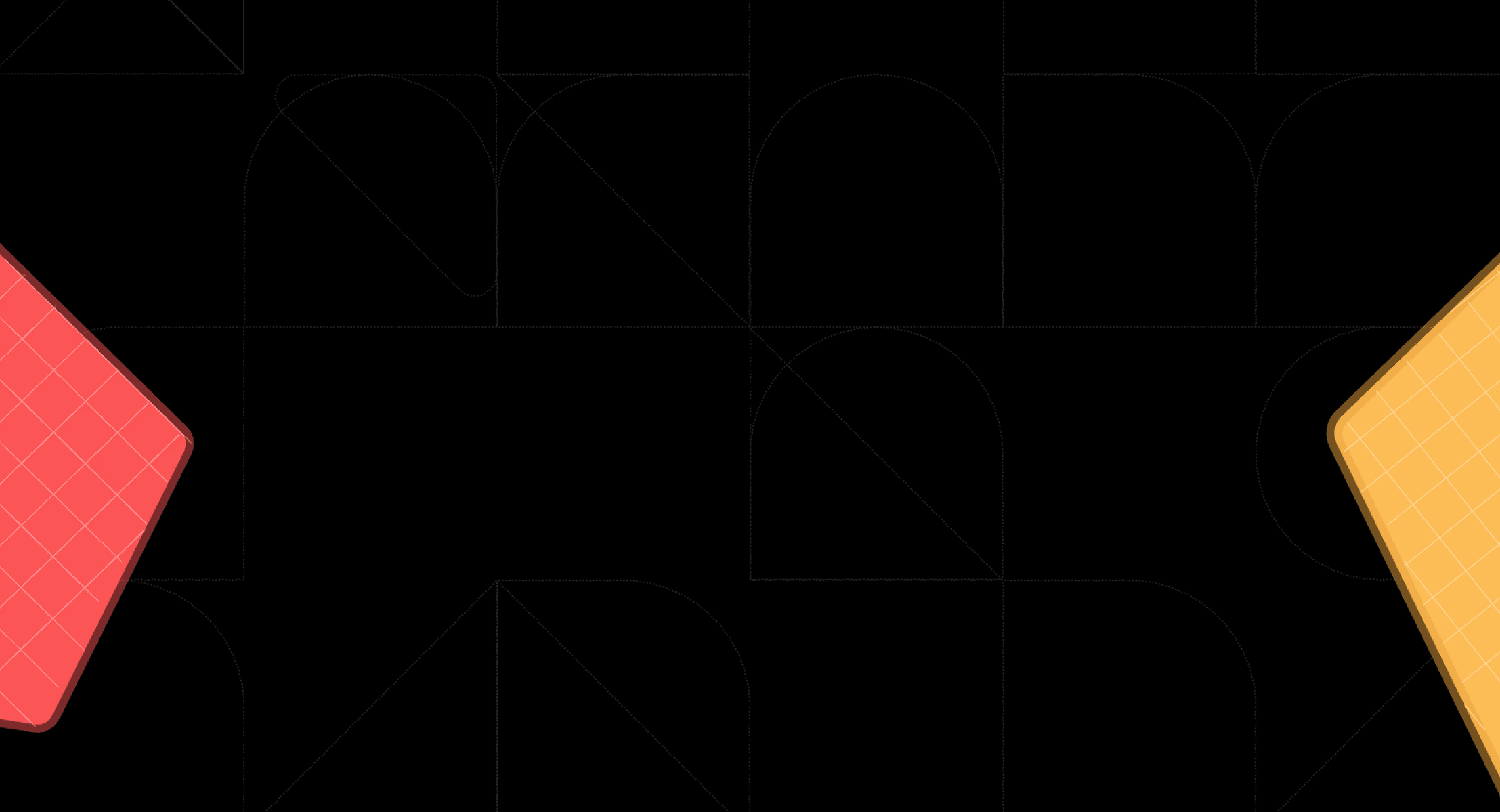Back
Ultimate Explo Analytics Review: Is It Worth It?
Nov 26, 2025

Ka Ling Wu
Co-Founder & CEO, Upsolve AI
If you run a SaaS product today, your customers expect clean dashboards, easy reports, and clear insights inside your app. But building all of this yourself takes a lot of time, money, and engineering work.
Explo Analytics says it can solve this problem. It gives you ready-made dashboards, reports, email insights, and even AI tools that you can add to your product in just a few days, without hiring a full data team.
But is Explo actually good? Does it really save time? And is it worth the price?
In this Explo Analytics Review, we tested the tool, explored its main features, and looked at how well it works for real SaaS companies.
You’ll see what Explo does well, where it could be better, and whether it’s the right choice for your product.
Explo Analytics Review: Key Takeaways
|
What is Explo?

Explo Analytics is a platform that lets SaaS companies add customer-facing dashboards, reports, AI insights, and data sharing directly into their product
It connects to your database, lets you design charts and dashboards with no code, and gives your users a clean, white-labeled analytics experience inside your app.
With Explo, your customers can see their own data, create custom reports, explore charts, download files, and even ask questions using AI.
In short, Explo Analytics gives your product ready-made dashboards, AI-powered reporting, and automated data sharing, so your users can explore their own data without needing engineering help.
How Explo Works?
Explo helps you embed dashboards, AI reports, and data-sharing tools directly inside your product.
It does this through a few simple steps that make it easy to give your customers real-time analytics.
You start by connecting your database or warehouse. Explo connects directly to your data, no need to copy data, create new models, or build pipelines. It works with all major relational databases and warehouses.
Explo pulls your data and lets you build dashboards and reports. You can create charts, tables, KPIs, filters, and full dashboards using drag-and-drop tools or simple SQL.
You can also use Report Builder AI to create custom reports using natural language.
You can choose from many ready-made components, charts, tables, filters, buttons, switches, and arrange them to build the analytics experience your users need.
Explo’s style editor lets you customize fonts, colors, borders, shadows, and more so the dashboard looks like a native part of your app.
You can embed with a simple iframe, web component, or JS snippet. Your customers can explore data, filter, drill down, and customize dashboards themselves.
With Data Share, you can automatically send reports and datasets to customers through email, Slack, S3, SFTP, APIs, or direct warehouse syncs.
Explo also lets you schedule exports (CSV, PDF, XLS), automate email insights, and manage report delivery for each customer.
All of this runs on Explo’s secure, SOC II Type 2 and HIPAA-compliant infrastructure.
Key Features of Explo Analytics
Here are the key features of Explo Analytics:
Explo lets you embed fully interactive dashboards inside your product with real-time filters, drilldowns, and editable sections.
It offers a large chart library, including bar charts, line charts, maps, Sankey charts, heatmaps, and detailed tables.
Report Builder AI allows users to create custom reports by simply typing questions in natural language.

Scheduled exports make it easy to deliver reports automatically at any frequency you choose.
Data Share sends dashboards, datasets, and reports to customers through email, Slack, S3, SFTP, APIs, or direct warehouse sync.

The email reporting tool provides a drag-and-drop builder with automated email cadences and branded layouts.
Explo supports full white-label styling so you can match your product’s fonts, colors, borders, shadows, and overall design.
Explo Host gives you a complete white-labeled customer portal where users can log in and view dashboards securely.

Global Datasets let you create reusable SQL datasets that power consistent dashboards and reports across your product.
Built-in version control tracks changes and lets you restore or promote previous dashboard versions easily.
Embedding is simple using an iframe, web component, or JavaScript snippet, making integration fast for developers.
Explo is SOC II Type 2 and HIPAA compliant and offers regional and dedicated hosting for strong data security.
Explo Pricing

I. Pro Plan - $1,995+ per month
Gives unlimited dashboard templates.
Allows unlimited Explo creators.
Uses tiered pricing that increases based on the number of customers you serve.
Includes fully white-labeled dashboards.
Supports CSV, PDF, and Excel data exports.
II. Enterprise Plan - Custom Pricing
Includes all Pro plan features.
Adds support for custom visualizations.
Adds custom feature development.
Gives access to dedicated Slack support channels.
Offers custom on-premise deployment.
Includes a white-labeled viewer portal.
Includes architecture-level customization.
Pros & Cons of Explo
Pros | Cons |
Reduces long-term development and maintenance cost for embedded analytics. | Pricing starts high, $1,995+/month, which is expensive for early-stage teams. |
Provides white-labeled portal (Explo Host) for teams without their own web app. | Focused purely on embedded analytics, not a full BI tool for internal analytics teams. |
Offers region-specific stacks & dedicated hosting for compliance needs. | Advanced capabilities (custom visualizations, on-prem deployment, priority support) are locked behind Enterprise. |
Includes secure user login without password management (email verification login). | Requires SQL knowledge for dataset modeling since it is SQL-first. |
Who Should Choose Explo?
Choose Explo if:
You want to add dashboards and reports to your product fast without building them yourself.
You need customers to customize their own dashboards and reports.
You want AI-powered reporting built directly into your app.
You need automated data delivery (email, S3, SFTP, Slack, APIs, warehouse sync).
You want a white-labeled analytics portal without creating your own web app.
Who Should Not Choose Explo?
You should not choose Explo if:
You want an affordable analytics tool, because Explo starts at $1,995/month.
You don’t want to embed dashboards inside your product, since Explo is made specifically for embedded analytics.
You need a full BI tool for internal teams (like Looker, Tableau, or Power BI).
You want deep analytics without writing SQL, because Explo’s data modeling is fully SQL-first.
You don’t want to maintain dataset versions, which Explo requires when updating Global Datasets.
You don’t have engineering resources for initial setup, embedding, and styling.
A Better Alternative to Explo - Upsolve AI
If you want a more modern, AI-first embedded analytics experience, Upsolve AI is a strong alternative to Explo.
While Explo focuses on dashboards, reporting, and data sharing, Upsolve AI focuses on hyper-personalized, AI-generated analytics that adapt to each user automatically.

Upsolve AI builds dashboards from natural language, personalizes insights by user role, and gives customers an AI helper that explains data, asks follow-up questions, and guides decisions.
Here is a quick comparison to help you understand how both tools differ.
Explo vs Upsolve AI: Quick Comparison
Feature | Explo | Upsolve AI |
Core Focus | Embedded dashboards + reports + data sharing | AI-generated, personalized analytics inside your product |
How Users Explore Data | Click-based filters, editable dashboards | Natural-language querying (“Show me revenue in Q2”) |
Dashboard Personalization | Users can edit dashboards | Dashboards auto-adapt by user role (CFO, Sales Lead, Product Manager, etc.) |
AI Capabilities | AI report builder | Full conversational analytics + AI insights + automated interpretation |
Building Dashboards | Drag-and-drop components, SQL models | Build dashboards from prompts (“Create a sales dashboard”) |
Branding & Styling | Full white-labeling + style configurator | Theming with your CSS + dashboard designer |
Setup & Integration | Connect DB → build dashboards → embed | Connect DB → ask AI to build dashboards → embed |
Best For | SaaS teams needing structured dashboards & reporting | Teams wanting AI-driven, adaptive dashboards and self-serve insights |
Both Explo and Upsolve AI help product teams deliver embedded analytics, but in very different ways.
Choose Explo if you want a traditional, structured dashboard builder that helps you manage data models, reports, and user-level access.
Choose Upsolve AI if you want a modern, conversational AI experience that builds dashboards on demand and adapts analytics to each user's role.
Is Explo Worth It?
Explo is worth it if you need a fast, reliable way to add dashboards, reports, and data-sharing features directly into your product.
It saves your team months of engineering work, gives your customers self-serve analytics, and supports strong compliance standards like SOC 2 Type 2 and HIPAA.
If your product needs structured dashboards, scheduled reports, and multiple data-export options (email, S3, Slack, APIs, SFTP), then Explo is a solid choice.
But Explo may feel limiting if you want modern, AI-driven analytics or dashboards that adapt automatically to each user's role.
If you want a more advanced, AI-first analytics experience with natural-language dashboards, role-based personalization, and an AI assistant that explains data and guides decisions, Upsolve AI is a better choice.
Frequently Asked Questions
1. What does Explo do?
Explo lets you add dashboards, reports, and data-sharing features directly into your product. Your users can view charts, customize dashboards, run AI-powered reports, and receive data through email or other delivery methods.
2. Does Explo support AI?
Yes, Explo includes Report Builder AI, which allows users to ask questions in natural language and generate custom reports. However, it does not offer full conversational analytics or auto-personalized dashboards like Upsolve AI.
3. Can my customers edit their own dashboards in Explo?
Yes. Explo supports editable dashboards, so your customers can modify charts, filters, and layout based on the rules you set.
4. Does Explo support data exports?
Yes. Explo offers several export and delivery options, including Email, S3, SFTP, Slack, APIs, and warehouse sync through its Data Share product.
5. Is Explo secure?
Yes. Explo is SOC 2 Type 2 and HIPAA compliant. It also allows dedicated hosting and region-specific deployments.
6. How long does it take to set up Explo?
Most teams integrate Explo in a few days. You connect your database, build dashboards with drag-and-drop tools, style the components, and embed them using an iframe or web component.