Compare embedded analytics pricing across leading platforms, including hidden fees, usage limits, and pricing models to choose the right fit for your budget.

Ka Ling Wu
Co-Founder & CEO, Upsolve AI
Nov 14, 2025
10 min

Finding the right embedded analytics tool isn’t just about features. It’s about how pricing behaves as you scale.
Many platforms advertise attractive starting prices, but real costs often surface later through per-user fees, API limits, data volume charges, or restricted features that require expensive upgrades. What looks affordable at first can quickly become unpredictable.
Embedded analytics pricing models vary widely. Some charge per seat, others bill based on usage, and a few offer fixed pricing with defined limits. Choosing the wrong model can lead to budget overruns or force compromises just as your product gains traction.
This guide breaks down the actual pricing structures of the leading embedded analytics tools, highlighting what you pay, what’s included, and where hidden costs tend to appear.
By the end, you’ll have a clear understanding of which tools align with your budget, and which ones scale predictably as your business grows.
Overview of Embedded Analytics Pricing Models
Before diving into the pricing of specific tools, it’s important to understand how embedded analytics platforms structure their costs.
Different tools follow different models, and choosing the wrong one could lead to unexpected expenses as your business scales.
1. Seat-Based Pricing
Some tools charge per user. This model works well if you have a small team but can become expensive as your user base grows.
If you plan to scale your analytics to many users, a seat-based model might not be the most cost-effective option.
2. Usage-Based Pricing
In this model, pricing depends on API calls, data volume, or query executions. While it offers flexibility, costs can fluctuate unpredictably.
Businesses with heavy data usage may find this model difficult to budget for.
3. Feature-Based Pricing
Some platforms offer tiered plans, where advanced features like AI-driven insights, predictive analytics, or white-labeling require additional payments.
This structure can be beneficial if you only need basic analytics, but upgrading for essential features can get costly.
4. Fixed Pricing
A few providers offer flat-rate pricing with all-inclusive features. This is ideal for companies that want predictable costs and scalability without worrying about per-user fees or API restrictions.
However, not all fixed-price plans provide enterprise-grade features. It’s important to check the details.
With these pricing structures in mind, let’s break down the actual costs of the top embedded analytics tools.
7 Best Embedded Analytics Tools Pricing - Comparison Guide
Here’s a quick comparison table of the top 7 embedded analytics tools:
Tool | Pricing Model | Starting Price | Features |
Upsolve AI | Fixed Pricing | $1000/month | -No-code dashboard builder -Real-time analytics -AI-powered insights |
Looker | Seat-Based + Usage-Based | Custom (Estimated ~$5,000/month) | -Semantic modeling -API-first analytics -Deep Google Cloud integration |
Tableau | Seat-Based + Feature-Based | $75/user/month | -Interactive visualizations -Drag-and-drop dashboard building -Embedded analytics |
ThoughtSpot | Feature-Based + Usage-Based | $1,250/month | -AI-driven search-based analytics -Automated insights -Embedded dashboards |
Sisense | Feature-Based + Usage-Based | Custom (Estimated $40,000/year) | -API-driven embedded analytics -Machine learning -Scalable enterprise BI |
Qlik Sense | Fixed Pricing | $825/month | -Associative data model -AI-powered analytics -Embedded dashboard customization |
Embeddable | Fixed Pricing | $1,000/month | -Dashboard management platform -Data service, SDKs & developer tools - Self-serve customer dashboards |
Let’s explore in detail.
Upsolve AI
Upsolve AI is a customer facing analytics platform that simplifies dashboard creation and real-time data visualization.
It allows businesses to integrate analytics seamlessly into their applications without requiring advanced technical expertise.
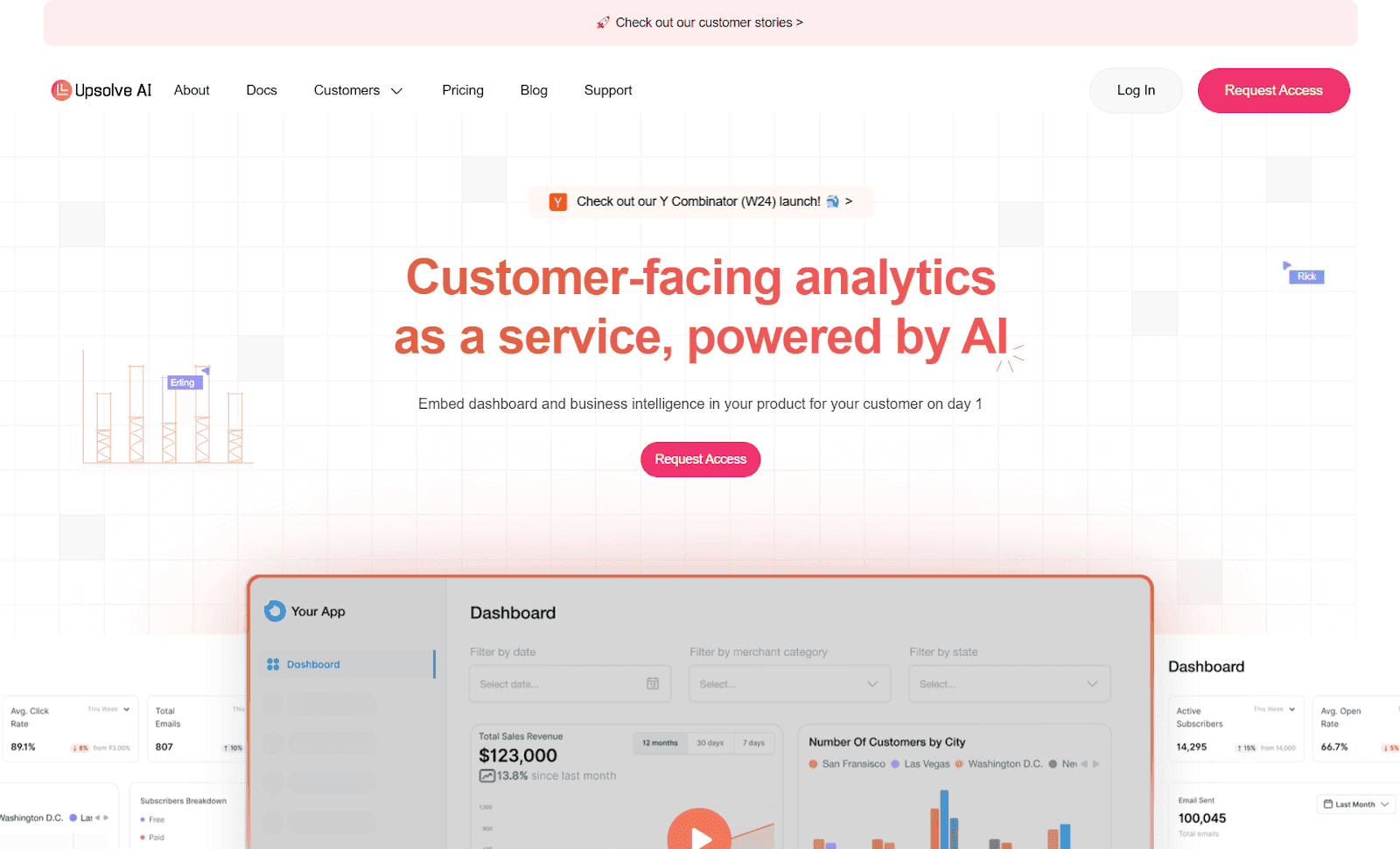
Key Features
Drag-and-drop interface for building custom dashboards easily.
Live data updates for instant decision-making.
Full control over dashboard appearance, interactions, and security settings.
Direct dashboard embedding into apps, websites, and portals.
Advanced row-level security (RLS) and access controls for data protection.
Upsolve AI Pricing
Upsolve AI follows a tiered fixed pricing model based on usage and features, offering flexible plans that cater to businesses of all sizes.
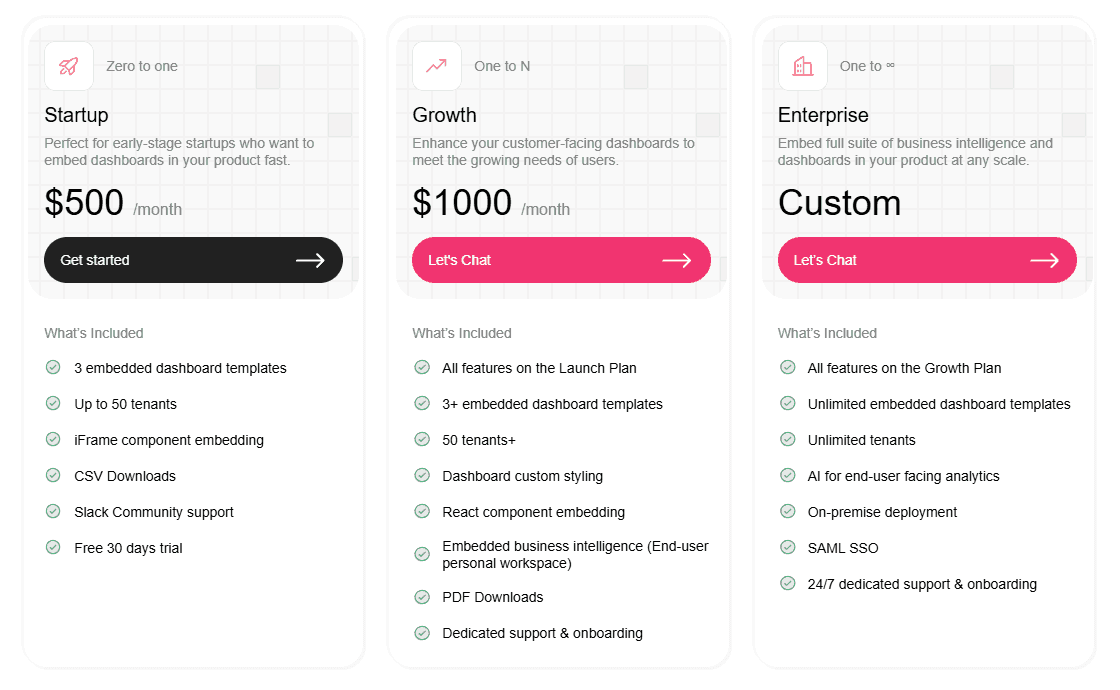
Startup Plan – $1,000/month
3 embedded dashboard templates.
Supports up to 50 tenants.
iFrame component embedding.
CSV downloads.
Access to Slack community support.
Growth Plan – $2,000/month
Includes all features of the Startup Plan.
More than 3 embedded dashboard templates.
Supports over 50 tenants.
Custom dashboard styling.
React component embedding.
Embedded business intelligence (end-user personal workspace).
PDF downloads.
Dedicated support and onboarding.
Enterprise Plan – Custom Pricing
Includes all features of the Growth Plan.
Unlimited embedded dashboard templates.
Unlimited tenants.
AI-powered end-user-facing analytics.
On-premise deployment option.
SAML Single Sign-On (SSO).
24/7 dedicated support and onboarding.
With Upsolve AI, your business will get a faster, more flexible, and cost-effective embedded analytics solution.
Looker
Looker is a powerful embedded analytics platform known for its advanced data modeling capabilities and integration with cloud data warehouses.
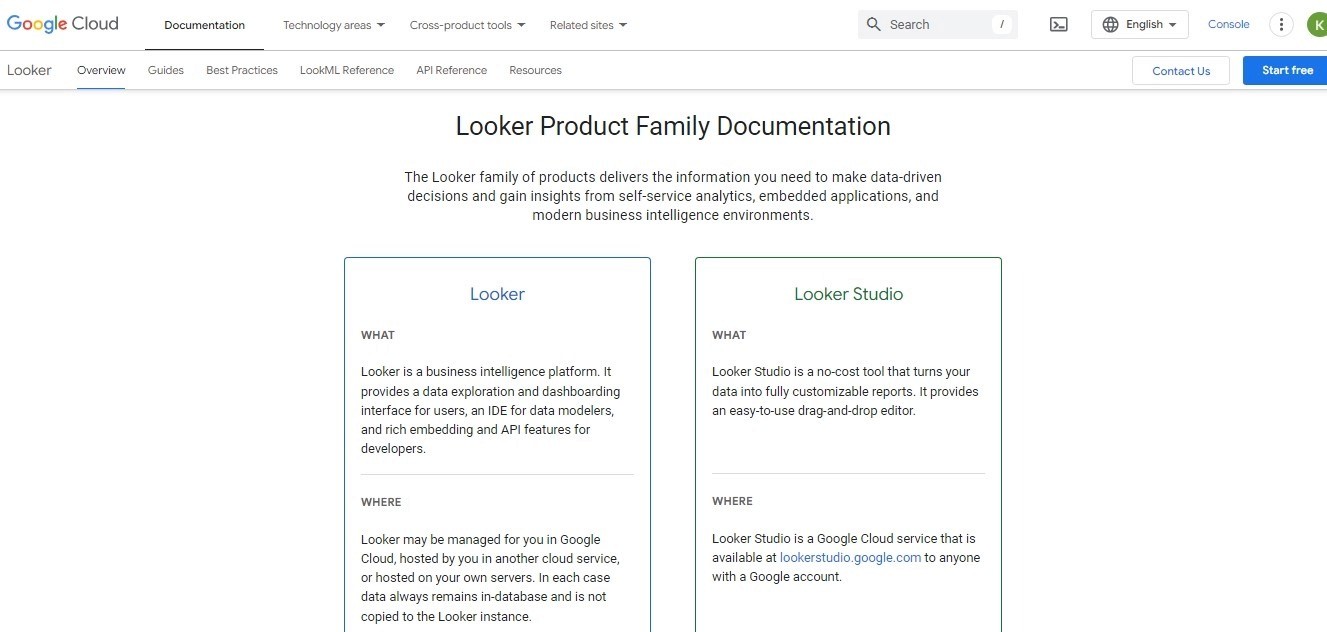
Key Features
LookML-powered data modeling for creating reusable, scalable data definitions.
Customizable dashboards and embedded analytics for customer-facing applications.
Seamless integration with Google Cloud, BigQuery, and other cloud data sources.
Advanced security features, including row-level access controls.
API access for developers, allowing deep customization and automation of analytics workflows.
Looker Pricing
Looker follows a usage based pricing model.
However, their pricing is not transparent. You’ll need to contact their sales team for an exact quote.
Here’s a general breakdown based on available information I could get:
1. Standard Edition
Designed for smaller teams with fewer than 50 users.
Includes:
One main setup (production instance).
10 Standard Users.
2 Developer Users.
1,000 query-based API calls per month.
1,000 admin API calls per month.
Pricing: Contact sales. However, it is estimated to start around $5,000 per month
2. Enterprise Edition
Built for larger teams needing enhanced security features.
Includes:
One main setup (production instance).
10 Standard Users.
2 Developer Users.
100,000 query-based API calls per month.
10,000 admin API calls per month.
Pricing: Custom quote. It varies based on usage and deployment needs.
3. Embed Edition
Ideal for embedding analytics in customer-facing applications.
Includes:
One main setup (production instance).
10 Standard Users.
2 Developer Users.
500,000 query-based API calls per month.
100,000 admin API calls per month.
Pricing: Custom quote. It typically starts between from $30,000 to $60,000 per year, depending on API usage
Looker provides businesses with self-service analytics, customizable dashboards, and embedded reporting, making it a popular choice for SaaS companies and enterprises that need scalable analytics solutions.
Embeddable
Embeddable is a developer-friendly embedded analytics tool that gives teams the full control and extensibility of a custom build, with the speed to market of an off-the-shelf tool, and excellent performance at scale.
Key Features
No-code platform to build and manage dashboards
Unlimited charting options, extendable in code
Intuitive APIs, SDKs and developer tools to simplify management
High-performance data service with configurable caching
Embed via secure, lightweight React/Vue Embeds or web components
Embeddable Pricing
Embeddable offers a fixed-price monthly subscription model. It’s designed to keep it simple and provide clarity for you on what to expect to pay, but you’ll need to contact their sales team for an exact quote.
Here’s a general breakdown:
Embeddable Subscription
Fixed price subscription
Includes unlimited internal users / builders
Unlimited dashboard viewers (your customers/end users)
Unlimited dashboards
Full extendable charting library provided
All features included unless otherwise stated
Support with all subscriptions, with tiered levels.
Monthly and Annual options also available
Custom/bespoke add-ons available on request
Embeddable’s ‘no-surprises' pricing model is a great fit if you have a growing, fluctuating or large user base. It provides plans for companies of all sizes however you have to speak to them to get a quote.
Tableau
Tableau is a business intelligence (BI) and data visualization tool that helps organizations analyze, visualize, and share data insights interactively.
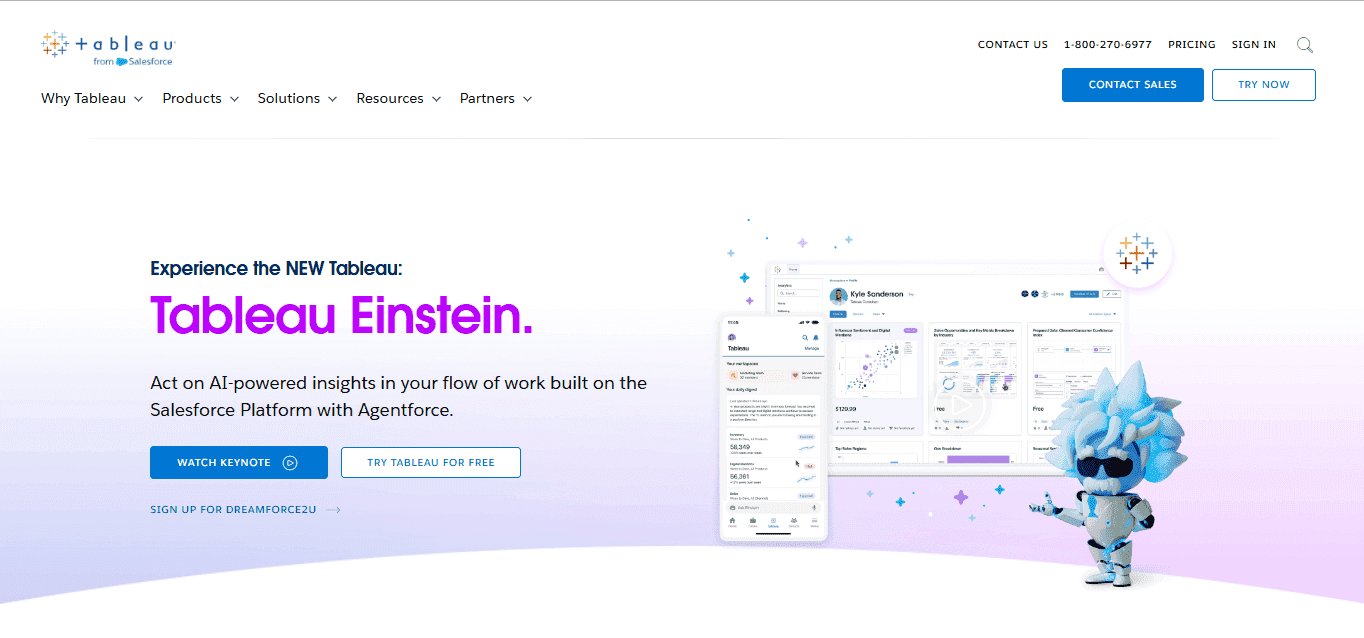
Key Features
Interactive Data Visualizations – Create dynamic charts, graphs, and dashboards with drag-and-drop functionality.
AI-Powered Insights – Get automated recommendations and predictive analytics for deeper insights.
Embedded Analytics – Seamlessly integrate dashboards into applications and websites.
Live & In-Memory Data Connections – Connect to databases, cloud services, and live data sources.
Collaborative Data Sharing – Share dashboards and reports across teams with cloud-based access.
Tableau Pricing
Tableau follows a tiered, per-user pricing model, with separate plans for individual users, teams, and embedded analytics.
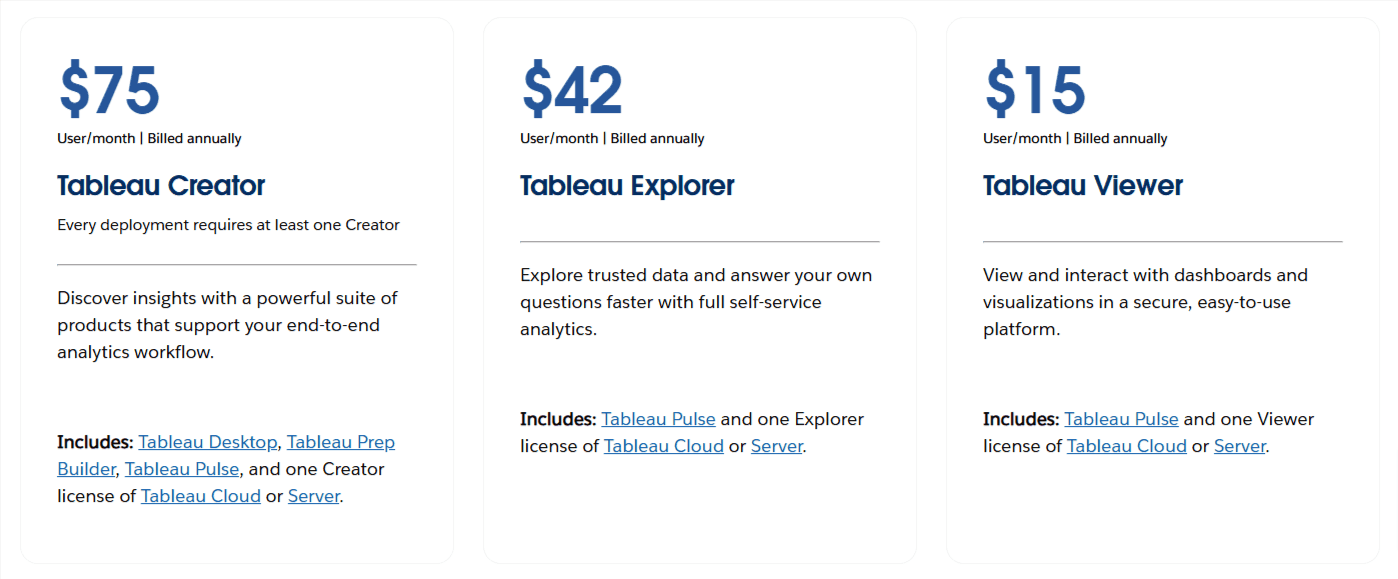
Tableau Creator – $75/user/month
Full access to Tableau Desktop, Tableau Prep Builder, and one Creator license for Tableau Cloud or Server.
Designed for analysts and power users who need to create, manage, and publish reports.
Tableau Explorer – $42/user/month
Allows users to explore and interact with published dashboards.
Suitable for business teams who need self-service analytics without deep data modeling.
Tableau Viewer – $15/user/month
Provides view-only access to Tableau dashboards and reports.
Best for executives and non-technical users who need data insights but won’t build dashboards.
Tableau Embedded Analytics – Custom Pricing (Contact Sales)
Enables companies to embed Tableau dashboards into their applications for customer-facing analytics.
Offers full customization, white-labeling, and security controls for external data access.
Pricing varies based on data usage, user count, and deployment type.
Known for its intuitive drag-and-drop interface, Tableau makes data exploration accessible to both technical and non-technical users.
ThoughtSpot
ThoughtSpot is an AI-based analytics platform that enables businesses to explore and analyze data using natural language search.
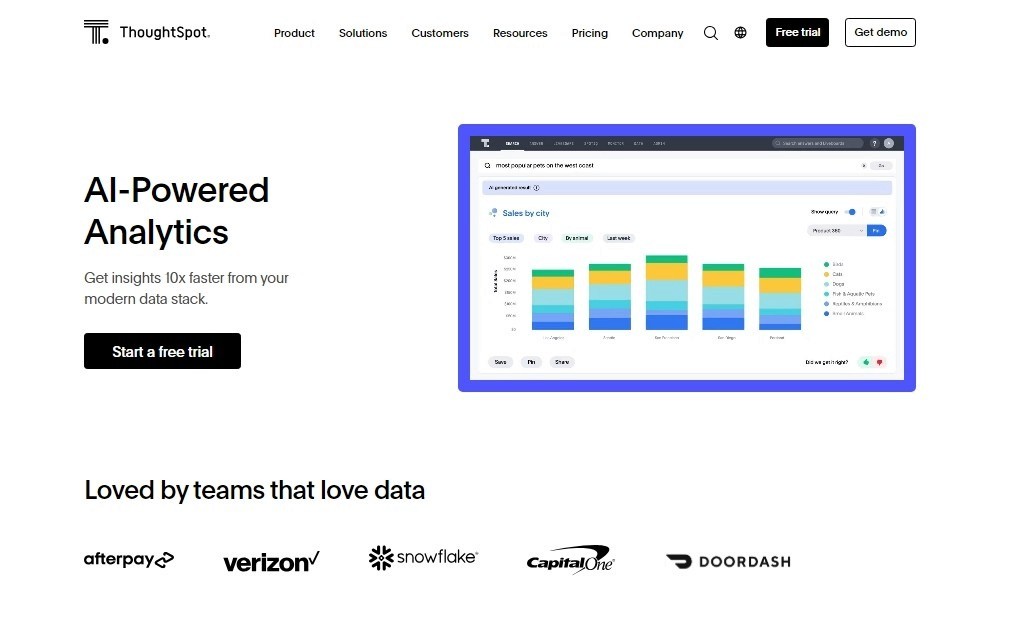
Key Features
AI-Powered Search – Use natural language queries to explore data instantly.
Automated Insights – Get AI-generated recommendations and trend analysis.
Embedded Analytics – Seamlessly integrate interactive dashboards into applications.
Live Query Data Connections – Connect to cloud data platforms like Snowflake, BigQuery, and Redshift.
Row-Level Security & Access Controls – Ensure secure and personalized data access.
ThoughtSpot Pricing
ThoughtSpot follows a tiered, usage-based pricing model, with separate plans for internal BI and embedded analytics.
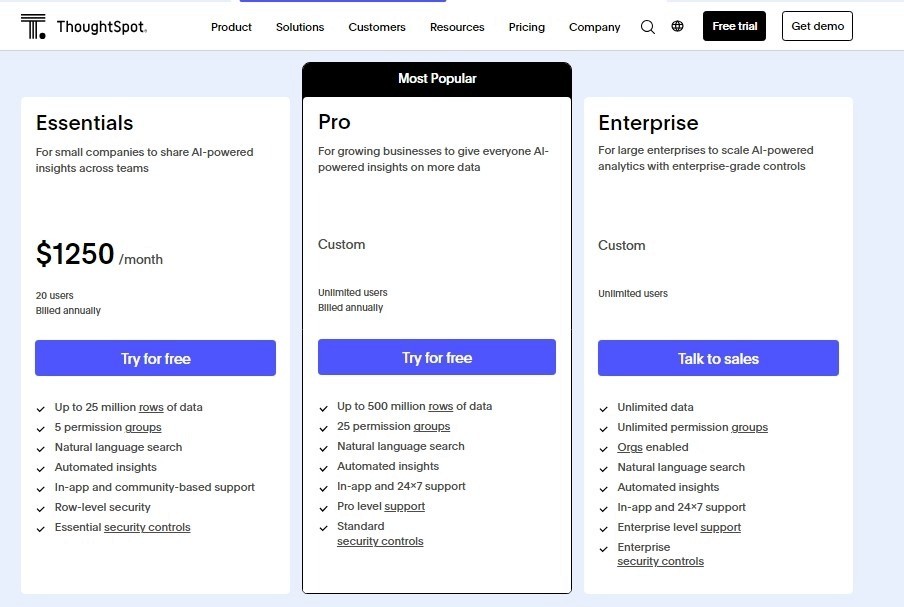
ThoughtSpot Essentials – $1,250/month
Up to 20 users.
Supports up to 25 million rows of data.
Includes natural language search, automated insights, and row-level security.
Best for small teams looking to integrate AI-powered analytics.
ThoughtSpot Pro – Custom Pricing (Contact Sales)
Unlimited users.
Supports up to 500 million rows of data.
Enhanced security features, priority support, and enterprise integrations.
Designed for scaling businesses that need advanced analytics and governance.
ThoughtSpot Enterprise – Custom Pricing (Contact Sales)
Unlimited data, users, and permission groups.
Includes enterprise-level security, governance, and dedicated support.
Ideal for large organizations requiring multi-tenant embedded analytics.
ThoughtSpot is a powerful choice for companies looking to embed AI-powered, search-driven analytics into their products or use it internally for self-service BI.
However, its pricing is on the higher end, making it more suitable for mid-to-large enterprises rather than startups with limited budgets.
Sisense
Sisense is an API-first embedded analytics platform that enables businesses to integrate data visualizations, dashboards, and AI-powered insights into their applications.

Key Features
Embedded analytics with fully customizable dashboards and reports.
AI-powered insights for predictive analytics and automated data discovery.
API-first architecture, enabling deep integration into applications.
Hybrid and multi-cloud support, allowing flexible data hosting options.
Scalable infrastructure with the ability to handle large datasets efficiently.
Sisense Pricing
Sisense does not publicly list its pricing, following a custom quote-based pricing model.
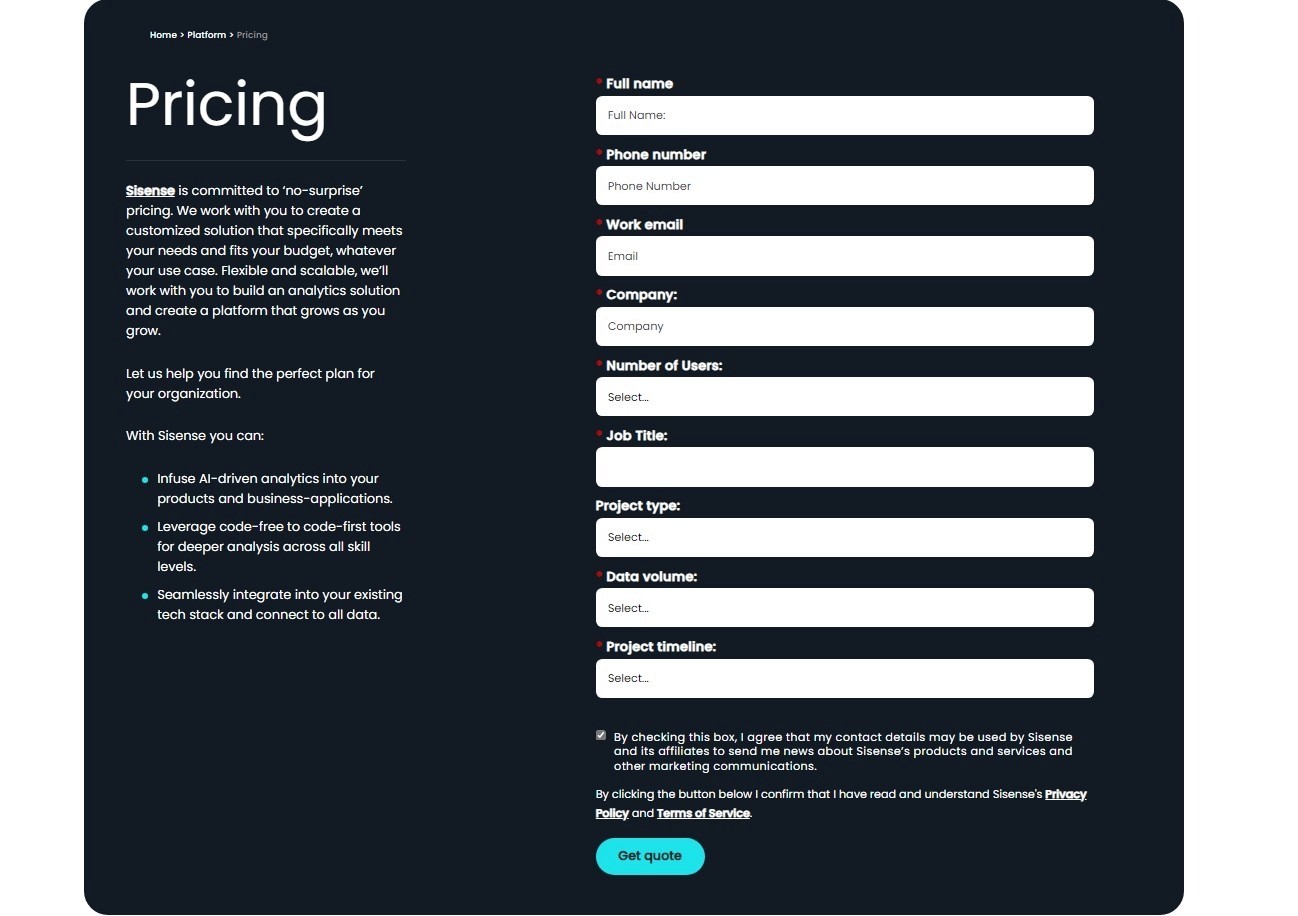
However, after some more searching, I found this list on the AWS Marketplace.
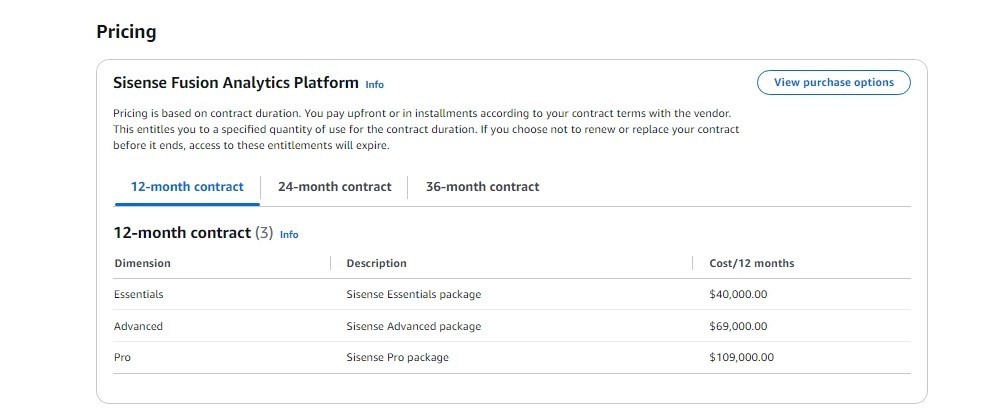
According to the AWS Marketplace, Sisense pricing starts at $40,000 annually. Their subscription model is structured in 3 tiers:
Essential
Advanced
Pro
What specific features are associated with each subscription package?
Here’s what my research showed:
1. Self-Hosted Solutions
Approximately $10,000 per year for about five users.
Key Features:
Connects to multiple data sources seamlessly.
Ability to create personalized dashboards tailored to business needs.
Optimizes CPU cache usage for efficient handling of large datasets.
Different access levels for full users and viewers.
2. Cloud Solutions
Around $21,000 per year for five users.
Key Features:
Access to Sisense's capabilities via cloud infrastructure.
Easily scales with the growth of user count and data volume.
Provides real-time data processing and visualization capabilities.
Enhanced features for team collaboration on data insights.
3. Advanced Packages
Ranges from $40,600 to $109,000 annually based on user count and complexity.
Additional Features:
Includes predictive analytics and machine learning capabilities.
Custom API integration for tailored solutions.
Dedicated customer success teams for ongoing assistance.
4. Per-User Pricing Model
Basic Plan: Starts at about $49 per month per user.
Professional Plan: Around $160 per month for unlimited users, typically including all features of the basic plan plus advanced functionalities.
5. Custom Solutions
For organizations requiring tailored solutions, Sisense offers custom-built plans that can include:
Infinite clicks/month.
Comprehensive feature access tailored to specific business needs.
Premium support options.
Sisense is ideal for businesses that need full control over their analytics experience, but its pricing can be steep, especially for startups and small businesses.
Qlik Sense
Qlik Sense is a self-service business intelligence and data analytics platform that enables organizations to explore, visualize, and share insights from their data.
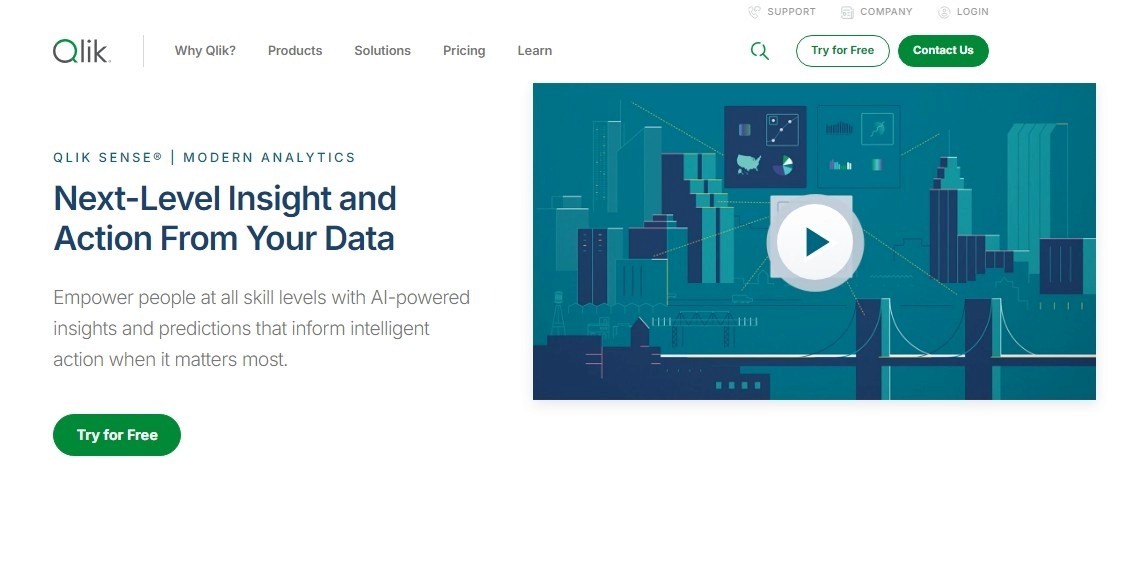
Key Features
Associative Data Model – Explore and analyze data relationships without predefined queries.
Augmented Analytics – AI-driven insights and natural language querying.
Embedded Analytics & APIs – Seamlessly integrate dashboards into applications and portals.
Scalability & Multi-Tenancy – Supports enterprise-level data analysis with flexible deployment options.
Advanced Data Governance – Row-level security, user-based access controls, and compliance features.
Qlik Sense Pricing
Qlik Sense follows a usage-based pricing model, where businesses pay based on data usage, number of users, and additional features.
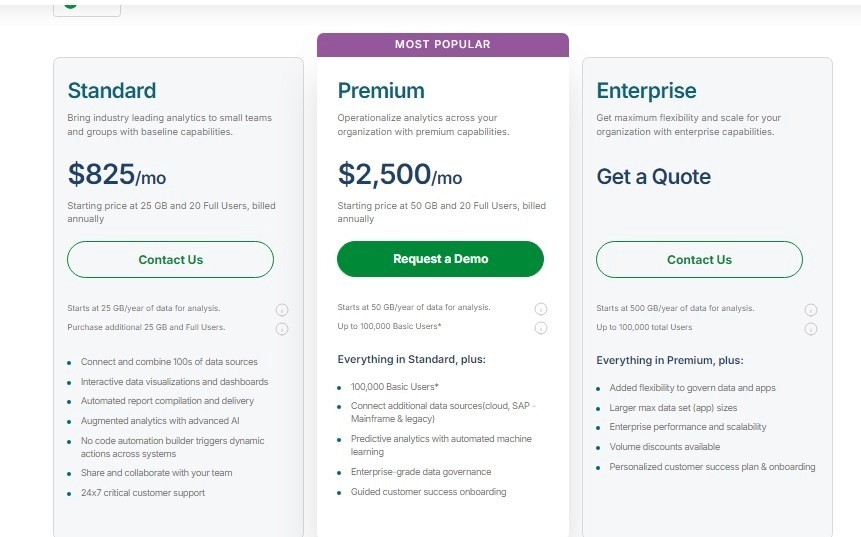
Qlik Sense Standard – $825/month
Starts at 25GB/year of data for analysis.
Includes 20 full users (additional users require a separate purchase).
Supports interactive data visualizations, AI-generated insights, and dashboard sharing.
Ideal for small teams and groups needing a scalable BI solution.
Qlik Sense Premium – $2,500/month
Starts at 50GB/year of data for analysis.
Supports up to 100,000 Basic Users and 20+ full users.
Includes predictive analytics with automated machine learning (Qlik AutoML™).
Provides enterprise-grade governance, multi-source data integration, and premium support.
Best for organizations that need scalable embedded analytics.
Qlik Sense Enterprise – Custom Pricing (Contact Sales)
Starts at 500GB/year of data for analysis.
Supports up to 100,000 total users, including both Basic and Full Users.
Includes volume discounts, personalized customer success plans, and enhanced performance.
Offers multi-cloud deployment, custom branding, and full enterprise security.
Designed for large enterprises and SaaS providers embedding analytics into their applications.
Qlik Sense is best suited for organizations that require advanced security, AI-driven insights, and seamless embedded analytics.
However, smaller teams may find its pricing steep compared to other BI alternatives.
Conclusion
Let’s be real, pricing for embedded analytics can get messy.
Between hidden per-user costs, API call charges, and unpredictable data usage fees, it’s easy to underestimate how much you’ll actually be paying in the long run.
If you want to avoid the pricing headaches, go with a fixed-cost solution like Upsolve AI or Qlik Sense. No per-user surprises. No fluctuating API costs.
If you're deep into the Microsoft or Google ecosystem, Power BI or Looker might seem like an obvious choice; but be prepared for enterprise-grade price tags and complex licensing models.
At the end of the day, the right tool is the one that fits your budget without limiting your growth.

Try Upsolve for Embedded Dashboards & AI Insights
Embed dashboards and AI insights directly into your product, with no heavy engineering required.
Fast setup
Built for SaaS products
30‑day free trial








